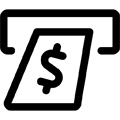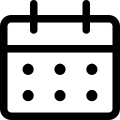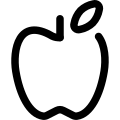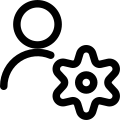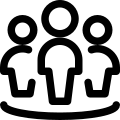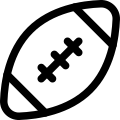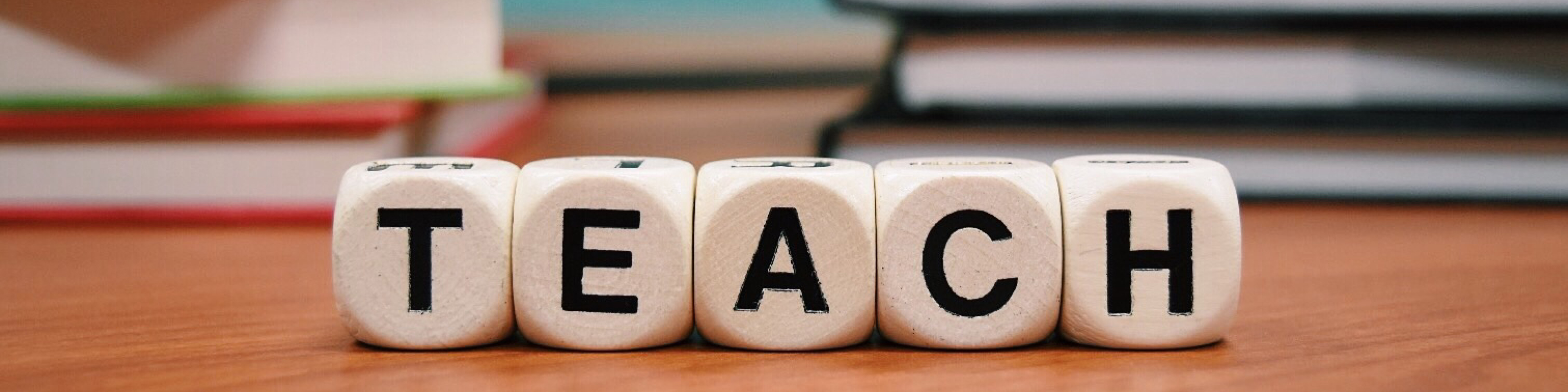
Assessment
Southfield Public School District recognizes the intricate and demanding nature of test-taking, a process that can pose challenges for many students. What truly matters is the consistent performance of students over time. The insights gathered from test data guide our instructional strategies and emphasize the unique needs of each student.
Tests are getting harder, and sometimes if scores go down, it doesn't mean students are doing worse, It might just mean that the test itself is more complicated.
Standardized test scores offer a snapshot of a student's grasp of content at a specific moment, and they certainly hold significance, much like letter grades. However, the educational landscape is evolving, and while standardized test results remain relevant, they're just one part of the big picture.
At Southfield Public Schools, we are fully committed to helping your scholar flourish in every possible way. Our dedicated teachers and staff are constantly striving to enhance the learning experience, and we offer a variety of ways to support your child.
Our main goal is to ensure that your child has the greatest opportunities for success in school and in their future. We're working hard to improve our teaching methods, provide extra assistance whenever it's needed, and create wonderful chances for your child to prepare for both college and a successful career.
Assessment Schedule and Information
At Southfield Public Schools, we're excited to share the variety of assessments we'll be using this year to support your child's learning journey. These assessments include:
- i-Ready (K-8)
- NWEA (9-11)
- PSAT & SAT (8-11)
- ACT Workkeys (11th)
- Michigan Literacy Progress Profile (MLPP) (K-3)
- Benchmark Assessment System (K-8)
- M-STEP (3-8, 11)
- MI-Access Alternate Assessment (3-8, 11)
- WIDA ACCESS WIDA Alternate ACCESS for ELLs (K-12)
- AP Exams (9-12)
- IB Exams (11-12)
- Locally designed assessments (K-12)
- Running Records for reading
Our dedicated teachers use the valuable data collected from these assessments to craft effective lesson plans, create small learning groups, and identify areas where your child shines and where they might benefit from extra support.
To help you and your child prepare for assessments at home, we've compiled some helpful parent tips, videos, and family guidance documents below. Your support is truly appreciated by our learners and educators alike.
Thank you for being an integral part of our educational community.
Assessment Calendar
I-ready family video
What to Expect When Your Student Takes the M-STEP Video
Parent/Educator: How to Read 2019 Parent Reports for M-STEP, PSAT 8/9, and MME
FAQ Digital PSAT/SAT Suite
NWEA Family Toolkit (Grades 9-11)
A family Guide to MAP Growth (Grades 9-11)
Michigan Linked Educational Assessment Reporting Network (MiLearn)
The Michigan Department of Education, Division of Accountability Services provides a new service called the Michigan Linked Educational Assessment Reporting Network (MiLearn). This innovative project is legislatively funded and delivers state assessment data to students, parents, and educators in a more timely and dynamic manner.
Here’s how it works. Once a parent, student, or educator has logged into MiSTAR, click analysis, and look for the State Assessment Data button. Once you click it, you will be granted access to the state assessment reports available to you based on your role (parent, student, or educator) and the assessment results available (2017, 2018, 2019, 2021, and/or 2022).
Bringing state assessment data to parents, students and educators in an electronic format and through MiSTAR is a major enhancement in getting assessment data out quicker and more efficiently.